Traumahawk
Well-Known Member
Edited for content
Last edited:

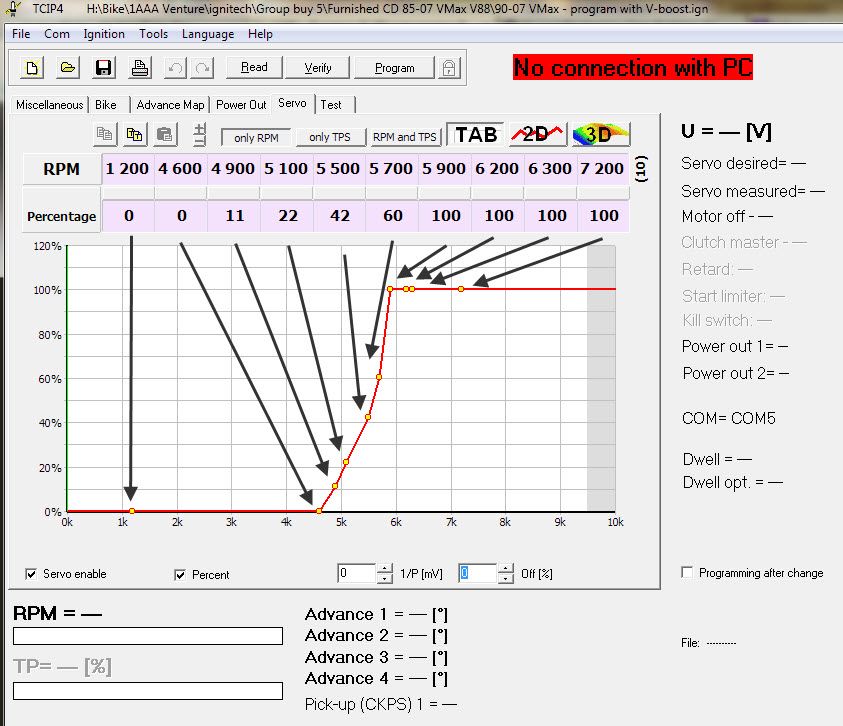
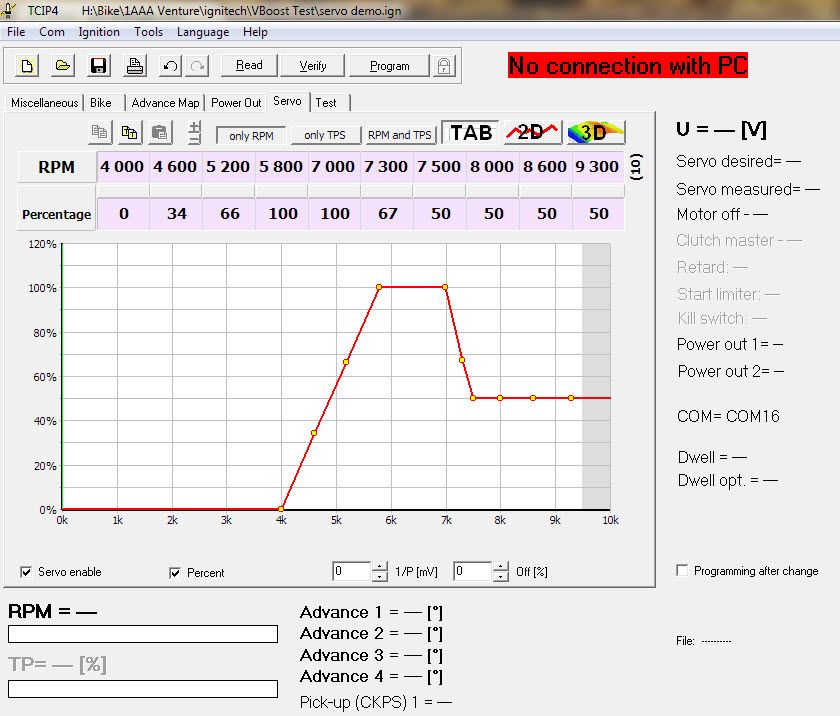
I got my ignitech installed today and am having issues. my laptop doesnt read the ign files and the internet doesnt give a program to read them. how do I download a good map? i have stage 7 carbs, cops, 4-1 hindle.... I think I have a venture ign. map now as i also have no boost.
Thanks, Randy 1201MAX
I got the venture new.v88 ign loaded and it will start. I don't think it is the right program for my bike though...hmmm...
Load right program and put tap to "killswitch off" (?), mine won't fire without that.. But be aware, you can drive with your sidestand down now, check that every time you take off!
Enter your email address to join: